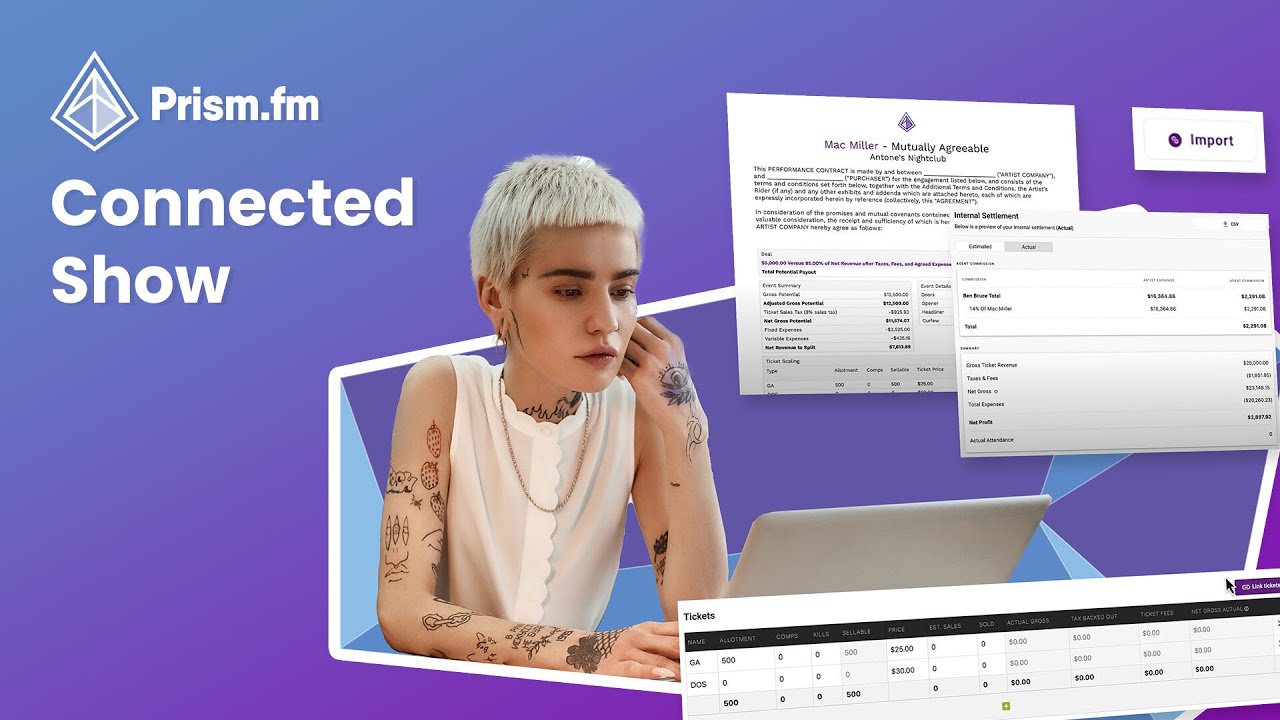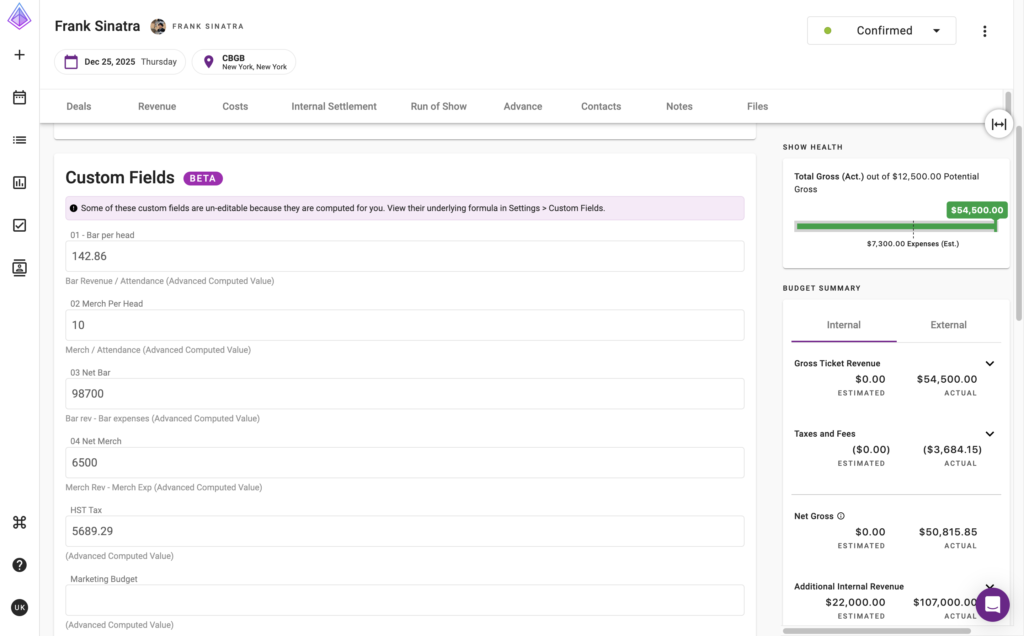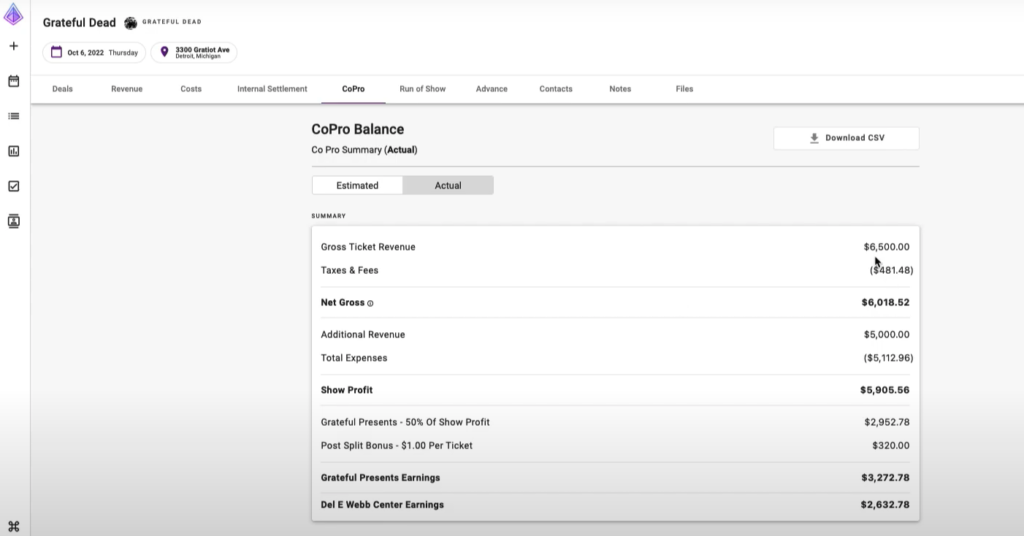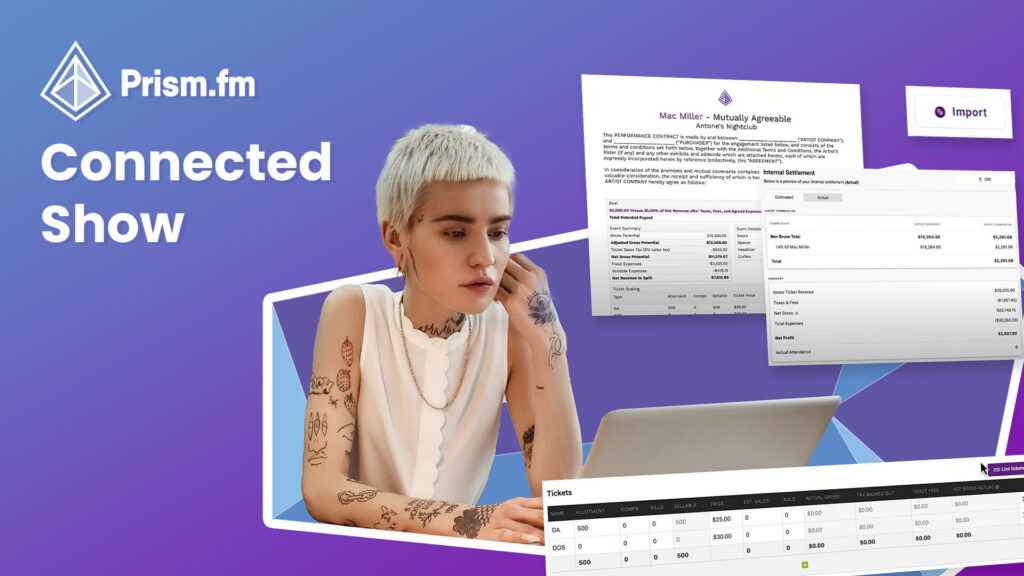
Discover an Agency Game Changer for Partner Collaboration — Introducing Connected Show: Automated Import
It’s no secret that a key component of success in the live music industry is operational efficiency. At Prism, we’re extremely proud to announce our newest feature designed to take partner collaboration to the next level — Connected Show: Automated Import.
Experience unparalleled efficiency and coordination
Connected Show: Automated Import is a revolutionary feature in Prism that guarantees smooth coordination between promoters, venues, and booking agencies like never before. This innovative feature lets you import and connect essential event records, providing instant access to offer details, ticket counts, and settlement costs from venues and promoters.
Say goodbye to redundant data entry and emails
This new feature in Prism eliminates the time-consuming administrative tasks of emailing back and forth on deal points and keeping track of constant updates. By significantly reducing emails, manual data entry and making contract creation fast, agents can focus on serving artists and booking more shows.
What you need to know
There are two main parts of this new feature to understand:
Instant offer imports and speedy contract creation
Booking agents can now effortlessly import a promoter’s offer into their account with just one click, swiftly transforming the offer data into a contract. To reap the benefits of a connected event in Prism, simply click on the link located at the bottom left corner of an offer. This quickly provides you access to need-to-know information such as deal points, show expenses, and set times.
Easy settlement imports and real-time ticket count updates
Just like the one-click offer import, all settlement costs can be imported seamlessly, keeping your Prism account up-to-date on final costs and tickets sold. To access these details, follow the link on the bottom left corner of any Prism settlement that’s shared with you.
Effortlessly connect a show with this step-by-step guide:
1. Click on the link at the bottom left of your offer or settlement page (or copy and paste it into your browser).
2. Log in to your Prism account.
3. Review the information that will be transferred from the promoter’s account to yours.
4. For first-time linking, create a new event (selecting a venue) or choose an existing one from your calendar.
5. For existing connections, decide whether you want to copy over all the new details.
Explore more and request a demo
Anticipate more groundbreaking updates coming soon for Connected Show in Prism, poised to redefine collaboration between booking agents, promoters, and venues while significantly reducing administrative work.
To harness the transformative potential of Connected Show: Automated Import and elevate your booking agency process, book a demo here.
Discover more about Prism’s Agency Platform.
With Connected Show’s automatic data importing and contract generation in a matter of clicks, booking and talent agencies can finally experience a custom-made solution designed with their needs in mind.

Matt Ford is the founder and CEO of Prism.fm, an Austin-based software company revolutionizing live music event management. With a background in entrepreneurship and a degree from the University of Wisconsin-Madison School of Business, Ford combined his self-taught coding skills with firsthand experience as a concert promoter to address the inefficiencies he observed in the industry. In 2018, he launched Prism.fm, an all-in-one platform designed to streamline operations for venues, promoters, and agencies by replacing cumbersome spreadsheets with integrated tools for booking, financial tracking, and contract management. Under his leadership, Prism.fm has grown significantly, achieving $3 million in annual recurring revenue post-COVID and securing over $15 million in funding . Ford’s commitment to building user-centric solutions has positioned Prism.fm as a trusted partner for over 1,500 venues and promoters worldwide.