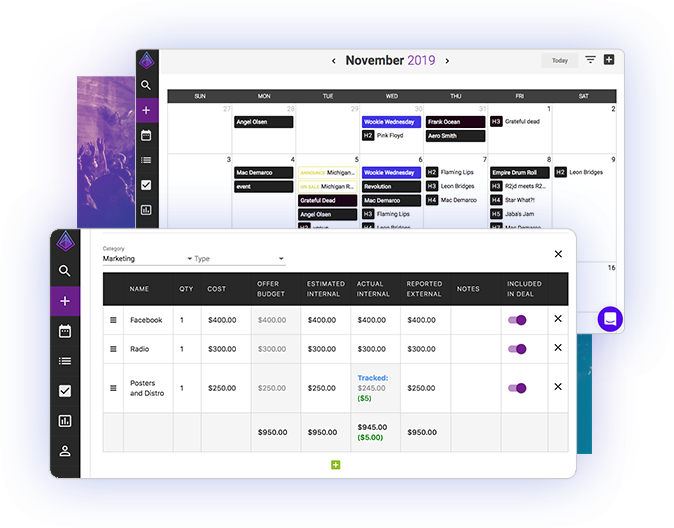
Choosing The Best Event Management App
Event Management Apps: So Many Tools, So Little Time
Are you realizing you need an event management app to help you do your job faster? It’s no surprise. Manually tracking calendars, venues, offers, settlements, financials, and communications probably takes up way too much of your time.
As an event manager, you know staying organized is key, but it’s likely one of your biggest challenges, especially if you’re relying on manual efforts. It’s easy to get behind, miss important deadlines and tasks, or feel tied to the office when what you really need is mobility.
As many as 35% of planners said event technology had been the biggest gamechanger for the industry. Event management apps have flooded the market, with developers hoping to tap into the demand for an easier way to manage events.
It’s not always as simple as choosing one app. There are various categories, from ticketing and contract management to billing, invoicing, and venue management.
Some are mobile, some are web-based, and some require you to download and install them to your device. It can be a confusing and expensive experiment if you don’t know what you’re doing.
How do you choose which event management app is best for you?
Event managers run the gamut. They may plan weddings, conferences, concerts, or any event worthy of a crowd. It takes people skills, organization, attention to detail, financial knowledge, and connections. The thing with event management apps is that most of them do one thing but not another.
The keys to finding the best event management app for you is to:
Assess where you spend the majority of your workday (and night)
An event manager’s day is rarely on a nine-to-five schedule. Of course, not many jobs these days are. With events lingering well into the night, you, like many event managers, find yourself amongst the last people to leave the venue. You must settle up with all of the vendors who helped pull off the event, finalize tasks for the venue, and ensure all guests are gone.
How much time do you spend in the office compared with the venue? What about time on the road? Meeting with vendors and even promoting the event keeps you on the move, yet unless you have mobile access to an event management app, you’re stuck at your desk.
If you know you are out and about much of your day, you want to find a flexible event management app with mobile and web-based functionality so you can work anywhere at any time.
Related: How to Improve Event Management with Event Ticketing Software
Determine which tasks make up your job
No matter the type of events you manage, all event managers do basically the same things: meeting with clients to get information about the events they want to host, developing a budget, booking a venue, hiring the vendors, and managing paperwork for insurance, negotiating contracts, and dealing with permits if required.
As you know, you are responsible for organizing and overseeing each event, managing the creative, technical, and logistical aspects. These duties may include event design, brand management, marketing and communication strategies, audiovisual production, scriptwriting, logistics, budgeting, negotiations, and customer service. It’s a lot.
How are you managing all of those tasks? What systems or applications do you depend on to get those duties accomplished? Which of those responsibilities could you complete faster or better if you had a better platform or app?
Collaboration
All of these tasks involve multiple people, requiring plenty of ongoing collaboration. If you’re using basic email or texting to manage these communications, you’re working too hard.
Unless you’re a highly organized person who’s capable of placing every incoming and outgoing email into a proper folder, you’re going to be spending a lot of your time digging through your inbox to find what you need. Email doesn’t make it easy to see conversation streams, either.
A top event management app will provide a collaboration capability where you and your team, plus any vendors or third parties you want to invite, can work together in one place. You can assign tasks with due dates and check them off when complete – and everyone can see the progress in real-time, as well as the history.
And depending on the tool, you may be able to use the tool to approve confirmations, challenges, budget adjustments, offers, and settlements. Also, unlike email, there’s no risk of missing a message, not delivering it or routing it to a spam folder.
Calendar Management and Settlements
What about calendar management? What tool are you using for this? Many event management apps will offer calendar management functionality directly from the app. The same goes for settlement. Many venue and event managers have their settlement tools on their computers but not on their mobile phones.
You want to find an event management app to give you the flexibility we discussed earlier. Mobile functionality allows you to track and report adjustments, payout methods, additional costs, and revenue when you’re at the event.
Revenue and Expense Tracking
A final note about tasks: one of the biggest tasks for an event planner is building a budget and tracking expenses against the budget. Find an event management app that has this component. You’d be surprised to know many of them don’t. They require you to log into a separate financial system, ticketing platform, and annoying spreadsheets to pull your financial picture together.
A better option is to have this functionality built into your premium app. You can develop your budget, link it to your ticketing platform, and your finances will be automatically updated in real-time. An integrated tool will let you track expenses in real-time and see your financial health with just a few clicks.
This saves you time and makes you more productive and informed to make better decisions as you always have your financials at your fingertips.
Related: What’s Missing from Your Tour Management Software?
Get as Much as Possible in One App
All of these functionalities should be in one app. If you want to gain efficiencies, boost productivity, enable mobile flexibility, and reduce costs, you need as many of the tasks you do every day in a single place.
The more time you spend moving from one system to another, the less time you spend booking events and building your client base. It can also increase the risk of errors. Mistakes happen, and they are often due to an error in data transfer, a missed communication, or a lack of data.
When you have all of your daily tasks in one place, mobile-enabled, and integrated with other systems, such as your ticketing platform, you have access to one source of truth – in real-time – no matter where you are.
Choosing the Best Requires Research
Just as with any software product, you have to be able to separate fact from fiction. Before you choose an event management app, do your research.
Features
Does the app have all of the features you want to make your life easier? If not, you’re 96 percent more likely not to use it. Is it easy to use from a computer, laptop, tablet, or mobile device? Does it have any features you don’t need and shouldn’t be paying for? Is it affordable?
Usability
Once you narrow down your options, it’s time to test them out to see how easy they are to set up and use. You won’t know if the app will work for you and your team until you give it a spin. Talk to the provider to see if you can test it out before you buy. At the very least, ask if you can see a demo.
Integrations
Ask providers to give you a list of business apps their event management app integrates with to make sure the ones you use will be accessible directly from the platform. Again, you don’t want to have to switch between apps or transfer data manually.
Price
Be sure you understand the pricing model. Some apps have in-app purchases, a charge per user, or a charge per feature. Some may charge a flat monthly subscription fee, while others require an upfront purchase, renewed annually.
Determine your budget, which features you know you’ll use, and how many people you envision sharing this app with you. Talk with the vendor about how they price their event management app, what they include, and then decide if their pricing structure jives with your usage and budget.
In the end, the event management app should make your job easier, more streamlined, and more efficient. Don’t jump into buying the app until you’ve determined what exactly you need and how much you can afford.
Your margins are thin enough. Don’t overspend. These apps give you superpowers, but don’t get suckered into paying for features you won’t use or settling for an event management app that doesn’t include everything you need.
Keep in mind the app is bringing together multiple systems you may be paying for individually, and it’s helping you do your job better. There’s a value to this capability and can quickly end up saving you costs.
With Prism, you can do away with all those time-consuming manual apps and become the most productive event promoter or manager around. Using Prism will give you a centralized platform for managing scheduling, budgeting, and other planning information. You will become a master event manager, and your passion will translate into unique experiences your guests will love. Request your demo today.

Matt Ford is the founder and CEO of Prism.fm, an Austin-based software company revolutionizing live music event management. With a background in entrepreneurship and a degree from the University of Wisconsin-Madison School of Business, Ford combined his self-taught coding skills with firsthand experience as a concert promoter to address the inefficiencies he observed in the industry. In 2018, he launched Prism.fm, an all-in-one platform designed to streamline operations for venues, promoters, and agencies by replacing cumbersome spreadsheets with integrated tools for booking, financial tracking, and contract management. Under his leadership, Prism.fm has grown significantly, achieving $3 million in annual recurring revenue post-COVID and securing over $15 million in funding . Ford’s commitment to building user-centric solutions has positioned Prism.fm as a trusted partner for over 1,500 venues and promoters worldwide.



