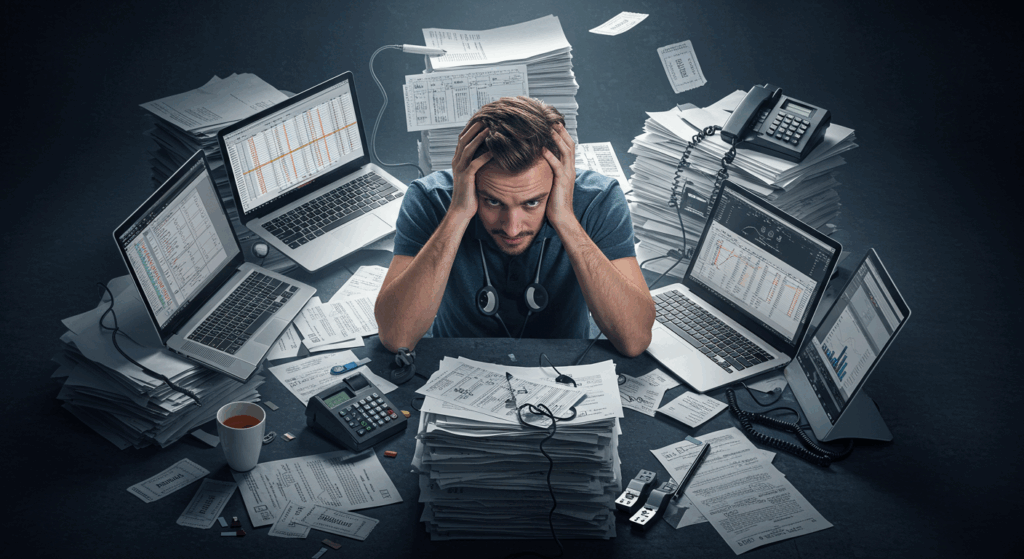Promoting Your Next Event On Snapchat
Technology and the rise of algorithms continues to change how we interact on social media. The digitization of the marketing, pr, and advertising sector has made competition on these platforms increasingly tough. Organic reach on Facebook, and even Instagram is no longer really possible. Meanwhile, both consumers and music fans have become increasingly smarter, not only knowing when they’re being “sold” to, but also skipping over advertised posts altogether. So in this oversaturated landscape how do you reach existing and potential fans for your next tour or event? While emerging networks such as TikTok and Triller have yet to allow advertisement on their platforms, there is one often overlooked network with a highly engaged community – Snapchat.
Advertisement on Snapchat can be very cost effective when done right. The platform has that “insta” feeling that is missing from Instagram. With the right content and strong targeting , you can recruit an entire new group of audience members to fill the house at your next event.
Isn’t Snapchat for teens?
Before you write Snapchat as merely a platform for GenZ, consider that 62% percent of American internet users between 18 and 24 used Snapchat in 2019. This research compiled by the Pew Research Center, also shows that Snapchat users were on the platform several times a day – placing second only behind Facebook in user visits. Snapchatters are a large (203 million) and engaged audience, that is open to discovery. Some studies show that the click thru rate on ads is 5x higher than other social media platforms.
How do you advertise on snapchat?
PREPARE ENGAGING CONTENT – It is important to remember that Snapchat is a video and messaging platform. Your ad needs to be video or a motion graphic, in order to fit with the natural flow of content that users will already see and engage with. “Selfie” style ads tend to get high viewership.
CONSIDER AR – Snapchat has been pushing augmented reality since it first entered the app market in 2012. Users are already used to engaging and playing with the camera, and this offers a unique way to advertise to fans.
SHORT AND SWEET – While Instagram stories are 15 seconds and TikToks are 9 seconds, on Snapchat content is even shorter. 5 to 6 seconds is the sweet spot for ads.
SOUND ON – Users on Snapchat engage with sound more than on any other platform. This is a great opportunity to create an exciting soundbite- by either having an artist or team member share a personalized message. You could also include the most memorable, attention grabbing part of a song. The key here is to make the user want to click out of the platform after engaging with your ad.
DECIDE WHERE TO GO – Sending users to an external landing page is an opportunity to share more information about your event. However, you can also send them to a music video, a music streaming platform, or even another social media page. Because you will largely be reaching a new audience, directing them to purchase a ticket right away might seem off putting. But sending them to a location where they can have an interactive experience will only heighten their interest.
Using Snapchat Ads Manager
Just like Facebook, Snapchat has a free, dedicated ads manager for businesses. The Snapchat Ads interface is easy to use and the steps are simples.
Creating a New Campaign
To do this you will need to login with your Snapchat username and password, or download the app and create one. There are two options – Instant Create and Advance Create. The latter allows you to publish multiple ad sets with multiple ads.
Similar to Facebook ads, you need to choose and objective from three categories: awareness, consideration, or conversion. You also need to create a daily spend and lifetime spend cap (the minimum for both is $20). For your first ad campaign a strong choice is the awareness objective.
Ad Types
We mentioned the importance of video content before, but there are actually four different types of ads you can create on. These include:
- Story ads that allow you to promote in the discover tab of Snapchat
- Collection Ads – allowing you to feature multiple products (this is similar to Facebook Carousel). These ads can be run between content (between stories and professional content), or within content (ads watched within professional and other curated content).
- Filter Ads – allowing you to create an overlay image once a photo has been taken.
- Single image/ video (these can be run as both tap to skip, or a non-skippable commercial up to 6 seconds).
Choosing Your Audience
Once you have engaging content and have also decided your format, it’s time to choose your audience. This is similar to other social platforms, including selection based on demographics such as age, gender, and language. One exciting feature on Snapchat is that when selecting location, you can narrow down to specific metro areas and even postal codes. This really allows for ultra specific targeting.
Audience Types
Snapchat offers predefined audiences across five segments:
- Lifestyles – 100+ categories.
- Shoppers (U.S. only) – run in partnership with Oracle and Nielsen, this segment is based off of purchase data).
- Viewers (U.S. only) – 33 targetable audiences based one TV and movie viewership.
- Visitors (U.S. only) – this segment uses location intelligence allowing you to reach Snapchatters based on the places that they visit over the course of a day.
Audiences can also be targeted based on operating system (Android/iOS), connection type (cellular, wifi), and phone carrier. Moat and Double Verify third party tagging can be added to all campaigns.
Tracking Performance
Like every social platform, it’s a long game, and advertisement is a multi step process. It is important to first raise awareness about your event. As you collect more information and your targeting becomes more specific you’ll have an audience that you can create a relationship with. The nature of Snapchat will make this feel more personable and social, and as a result users will be more focused and more open to what you have to say.

Matt Ford is the founder and CEO of Prism.fm, an Austin-based software company revolutionizing live music event management. With a background in entrepreneurship and a degree from the University of Wisconsin-Madison School of Business, Ford combined his self-taught coding skills with firsthand experience as a concert promoter to address the inefficiencies he observed in the industry. In 2018, he launched Prism.fm, an all-in-one platform designed to streamline operations for venues, promoters, and agencies by replacing cumbersome spreadsheets with integrated tools for booking, financial tracking, and contract management. Under his leadership, Prism.fm has grown significantly, achieving $3 million in annual recurring revenue post-COVID and securing over $15 million in funding . Ford’s commitment to building user-centric solutions has positioned Prism.fm as a trusted partner for over 1,500 venues and promoters worldwide.